Managing financial data accurately is one of the most important tasks for individuals, accountants, and business owners. Often, financial records arrive in PDF or scanned formats, making them difficult to organize or analyze. This is where the need to convert a bank statement to Excel arises. With tools like Bank Statements Converter, users can simplify this process and minimize the risk of human error. However, a common concern remains: can this conversion truly be done without errors?
Understanding the Need for Bank Statement Conversion
Bank statements are crucial financial documents. They summarize transactions, balances, deposits, and withdrawals, making them essential for bookkeeping, tax preparation, and financial analysis. Yet, most banks provide statements in non-editable formats like PDFs. While these formats are great for secure distribution, they are not designed for data manipulation. Businesses, accountants, and even individuals need to work with this data in software like Excel to perform calculations, create reports, and maintain organized financial records. The challenge lies in extracting transaction data accurately from a static file into a dynamic spreadsheet.
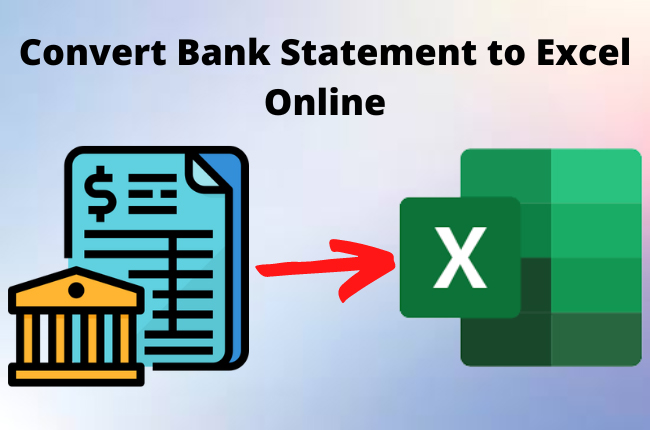
The Challenges of Manual Data Entry
Before advanced solutions existed, the most common method of working with bank data was manual entry. This involved going line by line, transferring amounts and descriptions into Excel. While possible, this approach comes with several drawbacks:
-
Manual typing increases the risk of misplacing digits or skipping transactions.
-
Large statements can take hours or days to process.
-
Consistency in formatting is hard to maintain across multiple statements.
For organizations managing thousands of transactions, this method is neither efficient nor reliable.
The Role of Formatting in Error-Free Conversion
Converting bank statements to Excel is not just about transferring numbers. It involves maintaining consistent formats so that the spreadsheet remains usable. A well-formatted Excel file should include proper column alignment, transaction dates in the correct format, and decimal precision for amounts.
When formatting is overlooked, the spreadsheet may not function properly for analysis or reporting. For example, if dates appear in text form rather than date format, formulas for monthly totals will not work. Similarly, misplaced decimal points can throw off entire financial reports.
By ensuring that every conversion respects these rules, tools like Bank Statements Converter make Excel files both accurate and practical.
Error Prevention in Bank Statement Conversion
Even with technology, the possibility of errors cannot be ignored entirely. The key lies in error prevention methods built into the process. Several techniques help minimize risks:
-
Optical Character Recognition (OCR) accuracy: For scanned bank statements, OCR technology is critical. It must recognize numbers and characters precisely to avoid misinterpretation.
-
Structured templates: Automated tools often use templates that map fields like date, description, and amount to the correct Excel columns.
-
Validation checks: Advanced systems verify totals, ensuring debits and credits balance properly before completing the conversion.
When these measures are in place, the conversion of a bank statement to Excel can be achieved with very high accuracy.
Practical Benefits for Accountants and Businesses
For accountants, financial consultants, and business owners, reliable conversion offers several practical benefits. It eliminates repetitive work, reduces the cost of bookkeeping, and allows more focus on analysis rather than data entry. Businesses also gain timely access to financial insights that support better decision-making. For example, instead of spending hours retyping data, a finance team can immediately run pivot tables, create trend reports, or reconcile accounts. This speed and precision can significantly improve overall productivity.

Security and Confidentiality Considerations
When dealing with financial data, security is just as important as accuracy. A proper conversion process should prioritize the confidentiality of sensitive information. Bank statements contain private details such as account numbers and transaction histories. Therefore, any solution handling them must use secure methods of processing, ensuring data is not exposed to unauthorized access. Users should always verify that their chosen tool complies with standard security protocols. By combining accuracy with safety, the process becomes both practical and trustworthy.
The Limitations of Conversion Tools
While conversion technology is highly advanced, there are a few limitations to acknowledge. If a bank statement is extremely poor in quality, such as a scanned copy with blurred text, even the best OCR system may struggle to capture every character correctly. Additionally, handwritten notes or irregular formatting may not always transfer seamlessly into Excel. In such cases, a quick manual review may be required to finalize the spreadsheet. However, this minor effort is far less demanding compared to entering all data from scratch.
Automated Conversion and Its Advantages
Technology has made it possible to automate the conversion of financial documents. A tool designed specifically for bank statements can recognize transaction structures, amounts, and categories, then organize them in a structured spreadsheet format.
The advantages of automated conversion include:
-
Speed: A process that may take hours manually can be done within minutes.
-
Accuracy: Automated recognition reduces the likelihood of human errors.
-
Consistency: Each conversion follows the same formatting rules, resulting in clean, professional spreadsheets.
-
Scalability: Multiple bank statements can be processed without additional workload.
By eliminating the bulk of human error and saving valuable time, automated solutions provide users with confidence in the accuracy of their data.
Best Practices for Error-Free Conversions
To maximize accuracy and minimize errors when converting bank statements to Excel, users should follow several best practices. They should ensure the statement is clear and legible before uploading it. They should also review the final spreadsheet to confirm that totals match the original bank record. Finally, consistent use of a reliable tool ensures that formatting remains uniform across different statements. By taking these simple steps, the conversion process becomes smoother and more dependable.
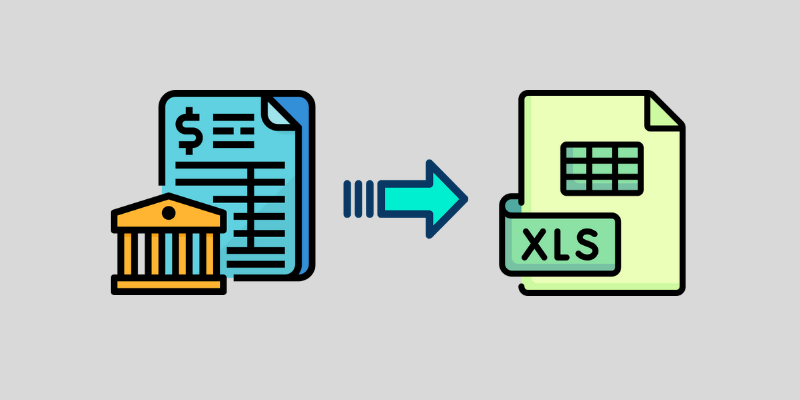
Conclusion
Converting a bank statement to Excel without errors is absolutely possible with the right approach and tools. Manual methods are prone to mistakes and consume valuable time, while automated systems such as Bank Statements Converter offer speed, accuracy, and consistency. Although challenges exist with low-quality statements, following best practices and using structured tools ensures reliable results. For individuals, accountants, and businesses, error-free conversion is more than just convenience—it is a step toward better financial management, more accurate reporting, and stronger decision-making.
FAQs
Why should bank statements be converted to Excel?
Excel allows flexible data management, reporting, and analysis. Converting bank statements into Excel enables easier bookkeeping, reconciliation, and financial planning.
Can scanned bank statements be converted accurately?
Yes. With OCR technology, scanned bank statements can be converted with high accuracy, provided the document quality is clear and legible.
What happens if there are formatting errors in the Excel file?
Formatting errors can affect calculations or reporting. However, reliable tools ensure proper alignment of dates, amounts, and descriptions, reducing this risk significantly.
Is manual correction required after automated conversion?
In most cases, automated tools complete the conversion with minimal or no errors. However, for poor-quality scans, a brief manual check may still be helpful.
Is it safe to use online tools for converting bank statements?
Yes, as long as the tool prioritizes data security and confidentiality. Users should choose platforms that comply with encryption and privacy standards.










Comments (0)