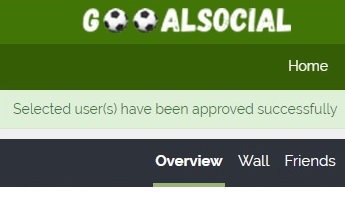Your child is registered with Gooal Social and has provided us with your email adress. After you have received an email from Gooal Social, you can login and click on the profile box image in the right corner of the menu to view your Account Overview page.
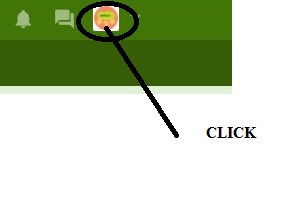
You will be directed to the Gooal License section.
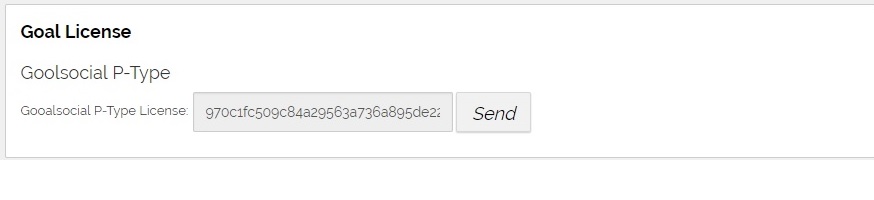
Click on Send and Confirm. You will receive a confirmation message and your child will receive an e-mail notification for his account approval.