Recovering a deleted playlist is easier than you might think, whether you’re using Spotify on your phone or computer.
In this post, we’ll walk you through a few simple steps to recover your lost playlists. You’ll have your music back in no time and be enjoying your favorite songs again.
Let’s get started!
Download Spotify Mod APK
Can You Recover a Deleted Playlist on Spotify?
Yes, you can recover a deleted playlist on Spotify if it was deleted within the last 90 days. Spotify gives you the option to restore deleted playlists, but this ability is only available within a 90-day period. Once those 90 days have passed, the playlist is gone forever and cannot be recovered. So, it’s important to act quickly if you want to get your playlist back!
Important Notes
Keep these things in mind before recovering a deleted Spotify playlist.
- You can only recover deleted playlists within 90 days.
- If you can’t find your playlist, make sure you’re logged into the correct Spotify account.
- You can only recover playlists that you created. If you deleted a playlist made by someone else and unfollowed it, you’ll need to search for it and follow it again.
How to Recover Deleted Playlists on Spotify (Mobile)
Unfortunately, Spotify does not allow you to recover deleted playlists directly through the mobile app. But you can recover your deleted playlists very easily using a web browser. Just follow these steps.
- Open a Web Browser on your phone (Android or iOS).
- Go to spotify.com/account and log in to your account.
- In the “Account” section, click the “Recover playlists” option. You’ll see a list of playlists deleted in the past 3 months.
- Click the “Restore” button next to the playlist you want to recover.
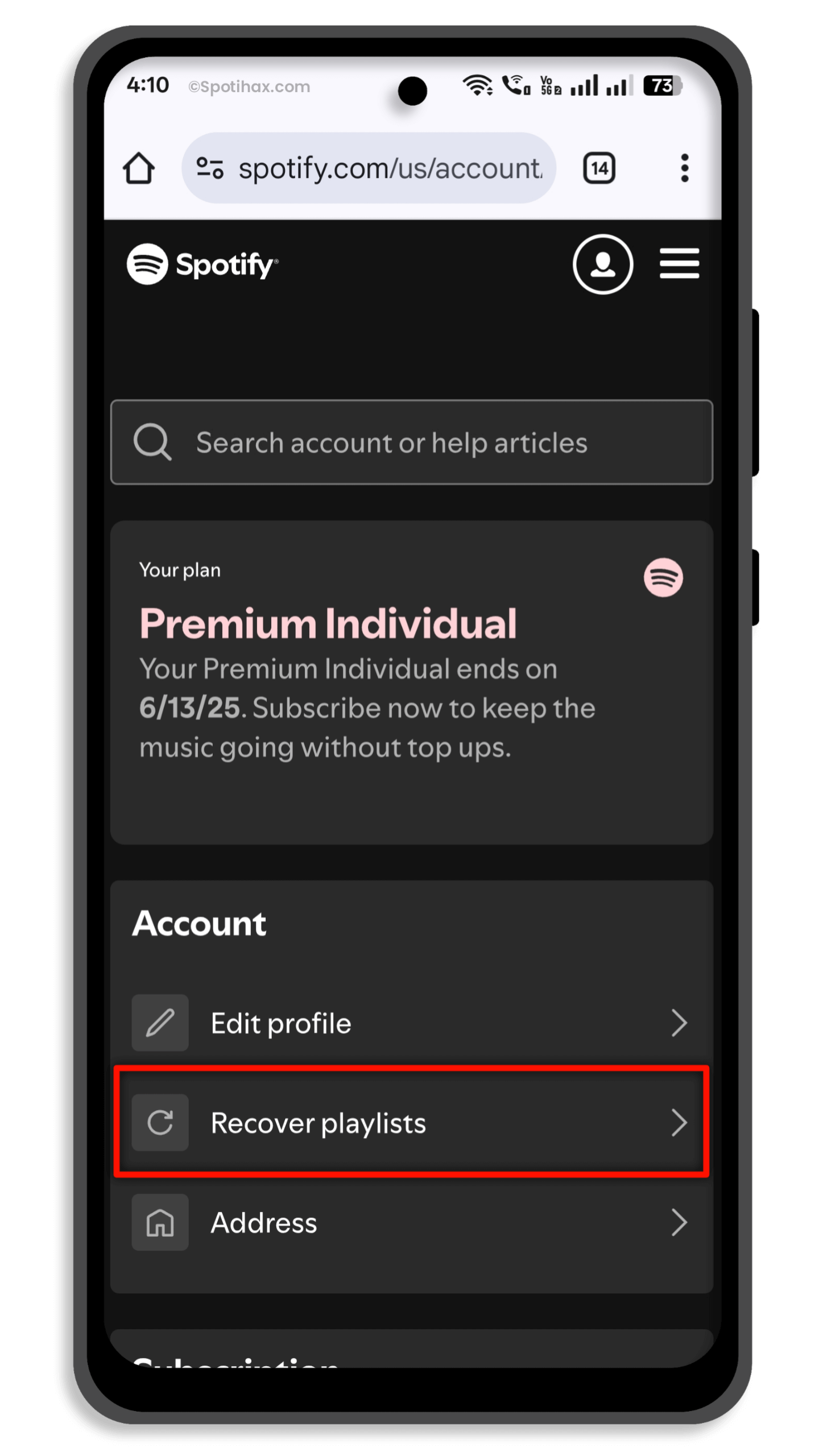
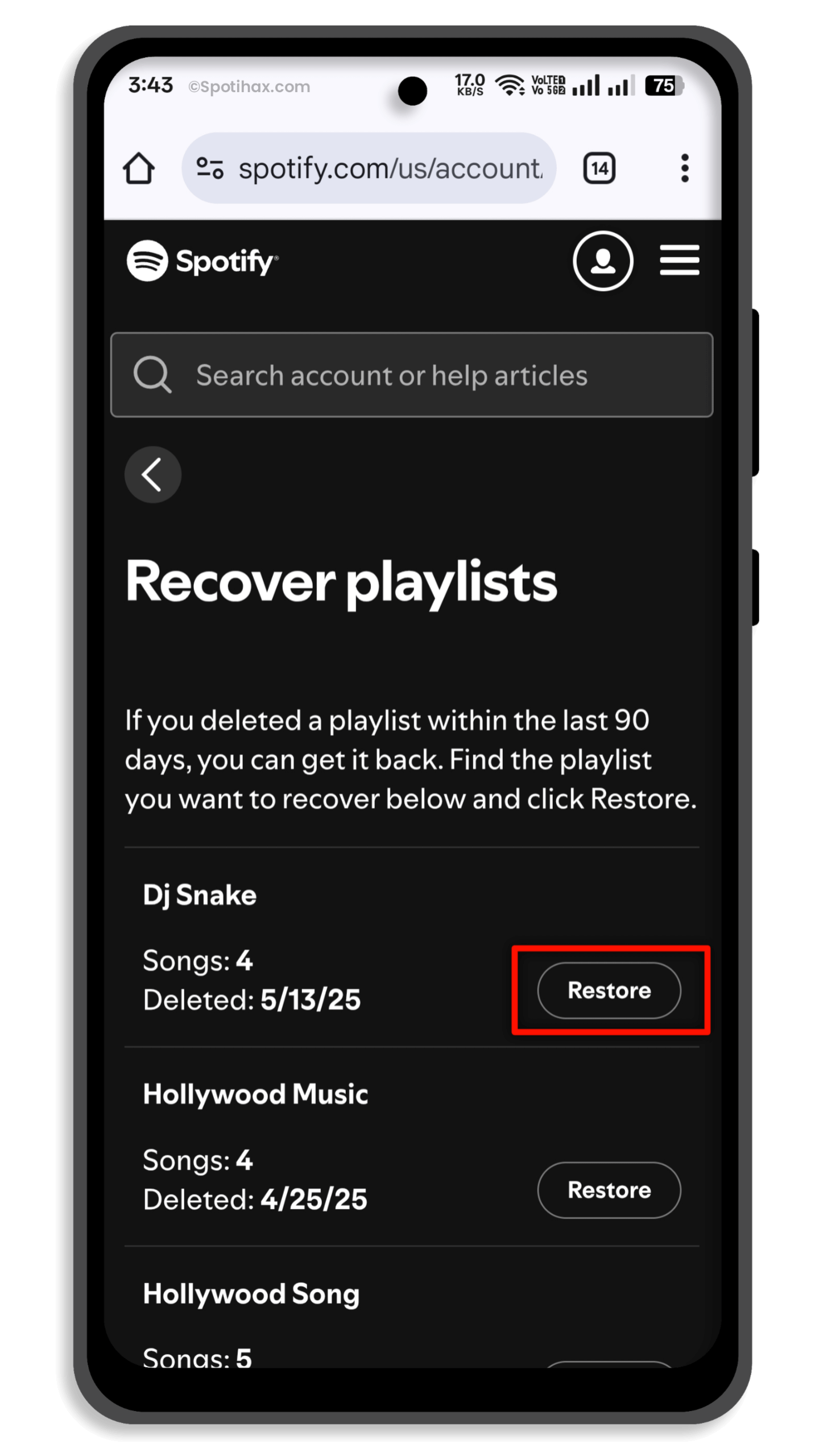
- The word ‘Restored‘ will appear in a green background box, indicating that your playlist has been successfully restored.
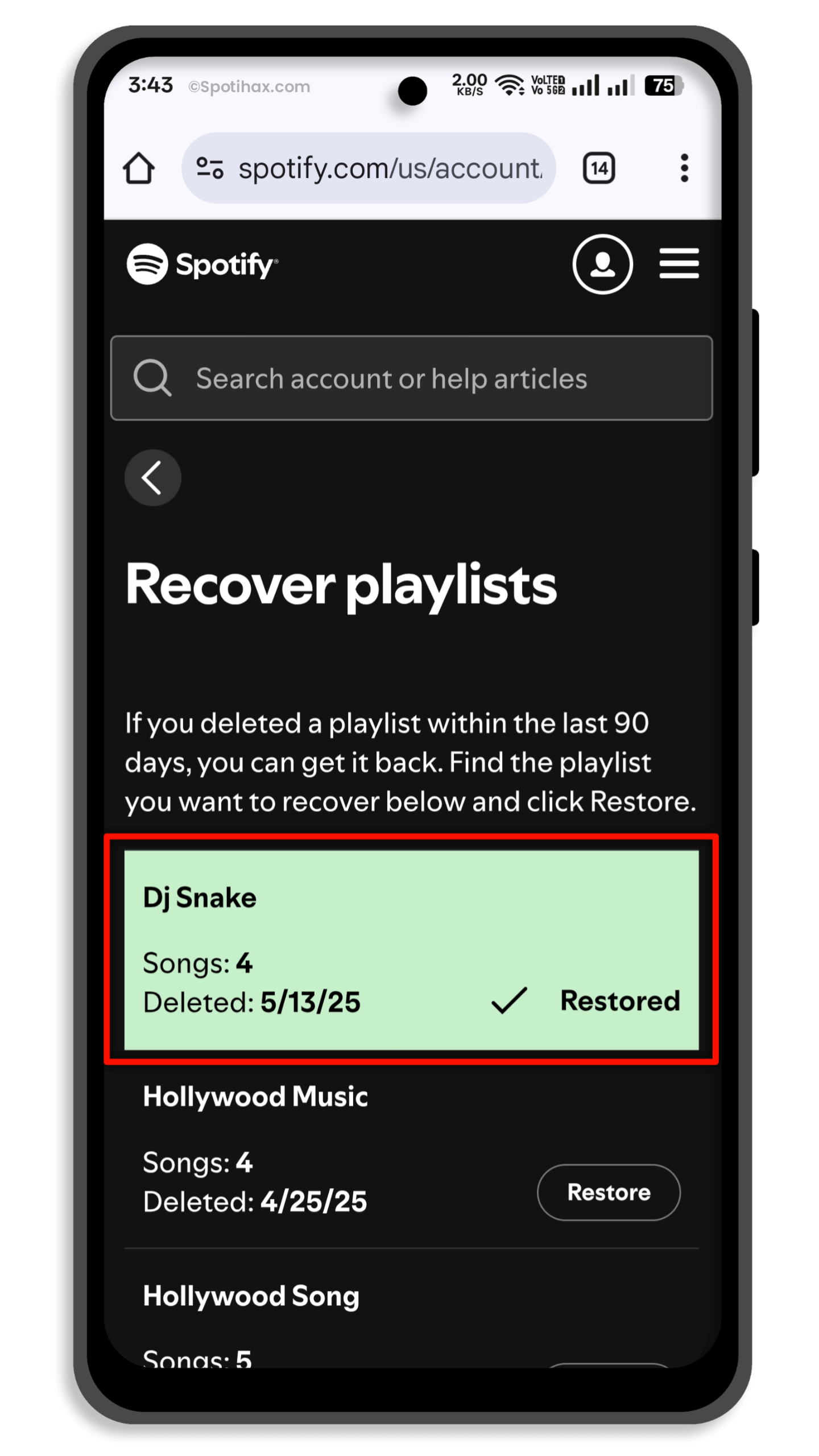
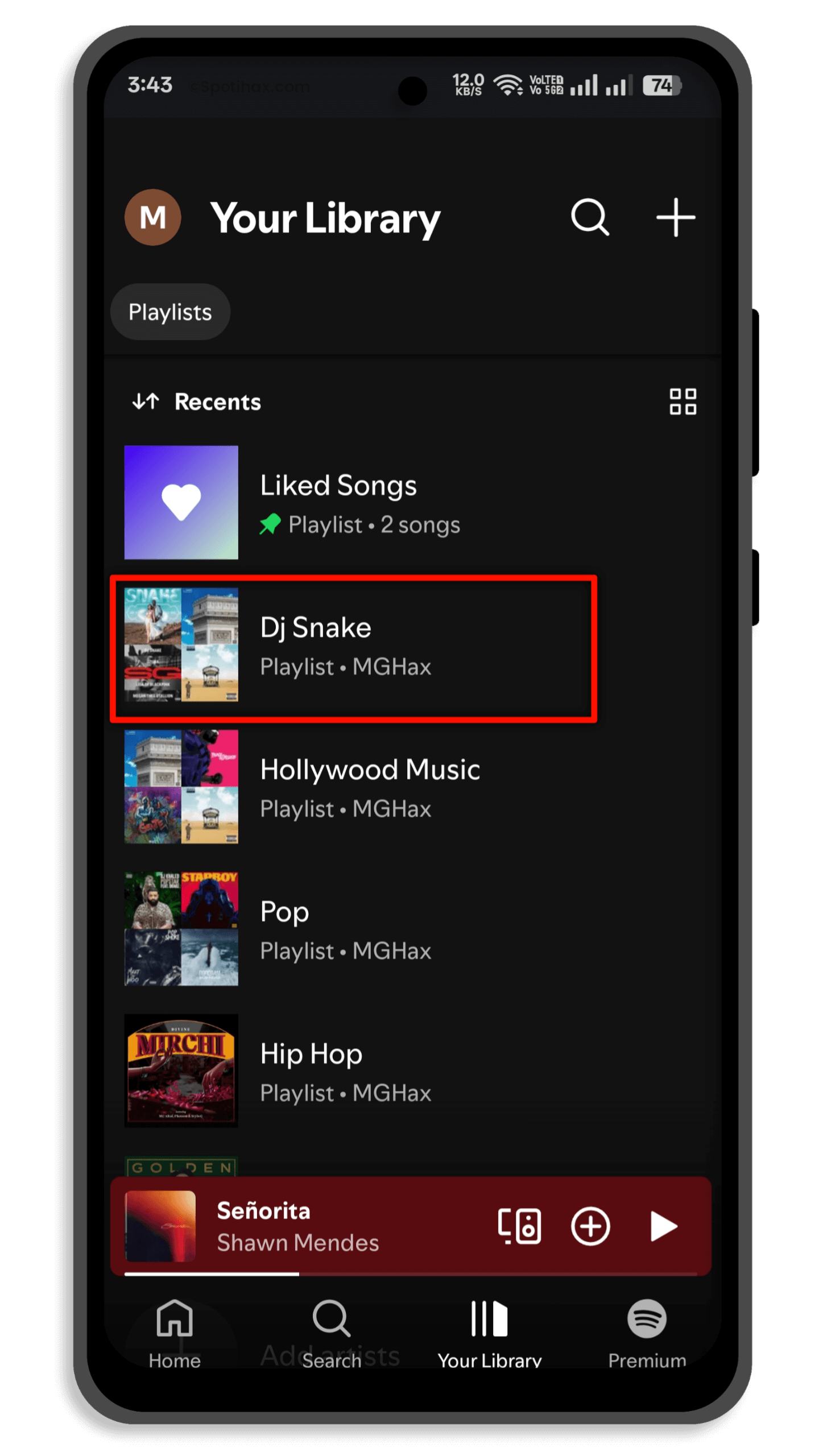
- To see it, open the Spotify mobile app and go to your Library — your restored playlist should reappear there.
How to Recover Deleted Playlists on Spotify (Desktop)
Recovering a deleted Spotify playlist on desktop is similar to doing it on mobile. Remember, this method only works on Spotify Web Player, not the desktop app.
- Open a web browser, visit spotify.com, and log in to your account.
- Click your profile icon top-right corner) and select “Account”. You will now be taken to your Account Overview page.
- You will see the “Recover playlists” option in the account section. Click it.
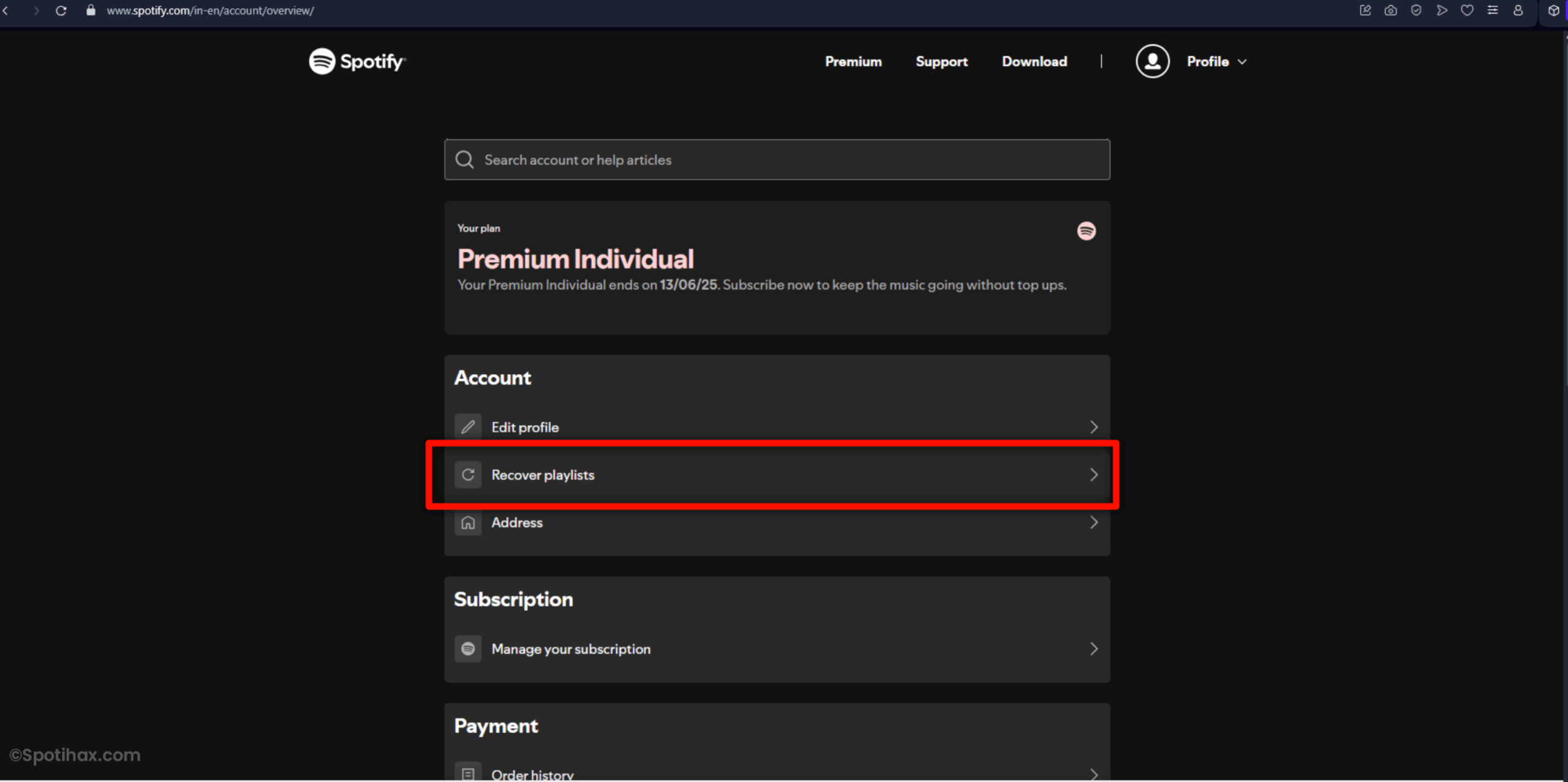
- Now you see a list of playlists you have deleted in the past 90 days.
- Find the playlist you want to restore and click “Restore” next to it.

- That’s it. Open the Spotify desktop app. Your restored playlist will reappear in your library.
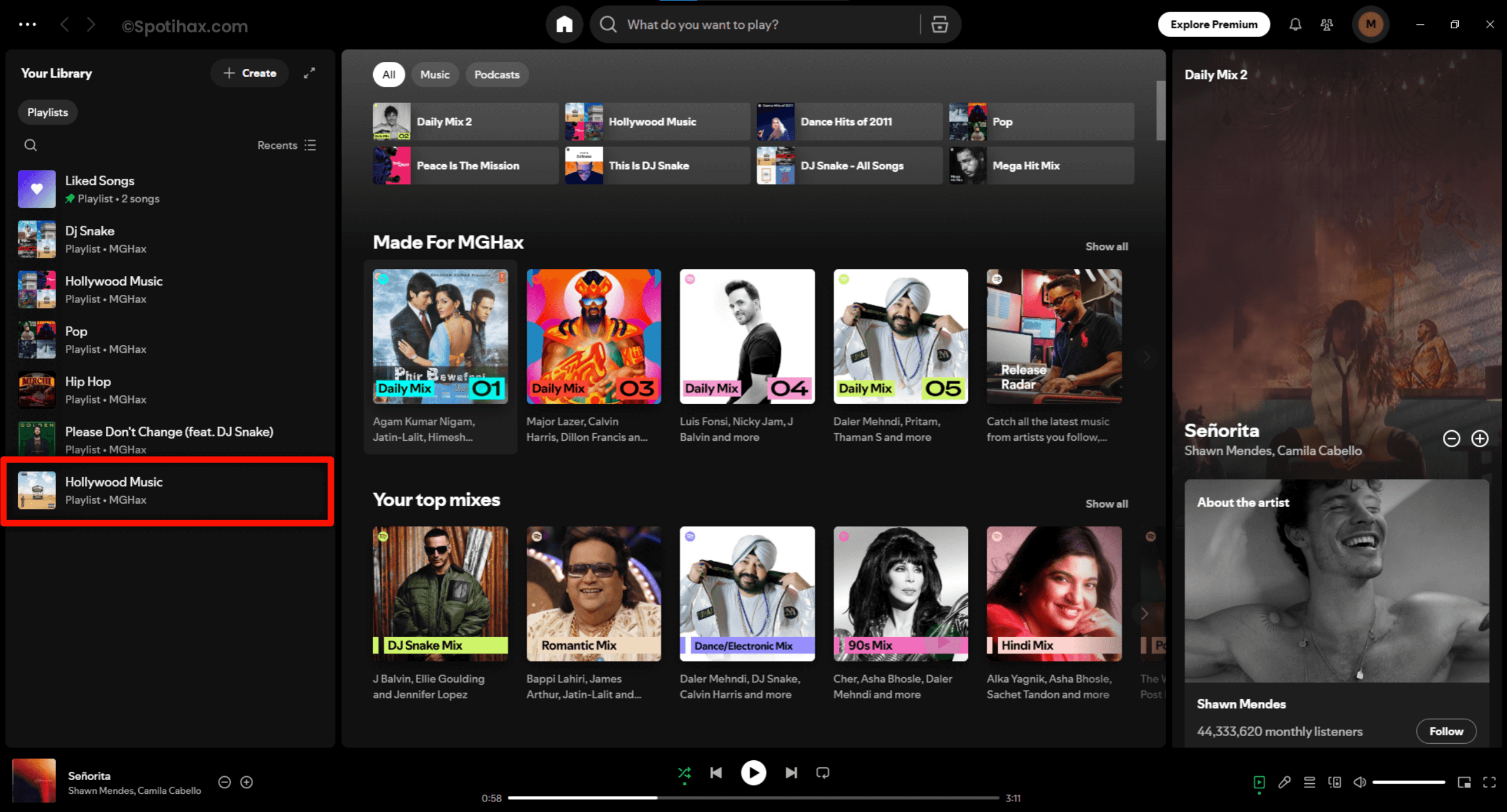
Recovering deleted playlists on Spotify is easier than you think, whether you’re using your phone or computer. Just log in to your Spotify account through a web browser, navigate to your account settings, and select the ‘Recover Playlists’ option. With just a few clicks, your lost music will return quickly. So if you’ve accidentally deleted a playlist, don’t worry—we’re here to help!








Comments (0)