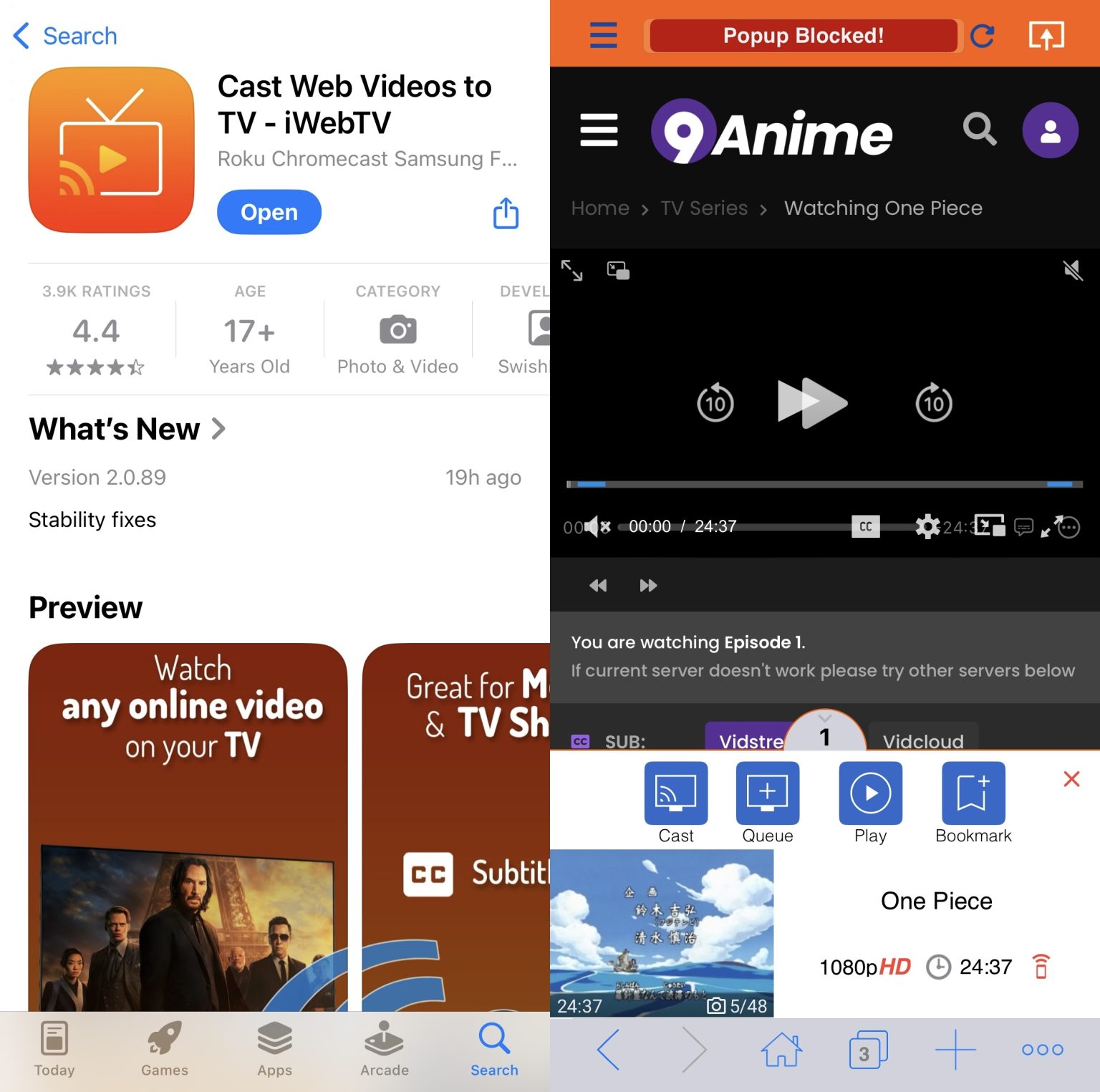
Streaming videos on your phone has become second nature for many of us. Whether it’s catching up on a favorite show or casting a movie to the big screen, the convenience is undeniable. But while it’s easy to hit play and watch, not every streaming experience is created equal. With so many apps and features available, it helps to know what makes a good streaming setup truly stand out. Here’s how to make your mobile video streaming smoother, clearer, and more enjoyable.
Why Video Quality Should Never Be an Afterthought
When you’re streaming on a mobile device, video quality can vary widely depending on the app and your internet connection. Most apps today offer resolutions up to 1080p, which is full HD. This resolution strikes a good balance between sharpness and data usage, making it ideal for both smaller screens and TVs when casting.
Lower resolutions like 480p or 720p might load faster but don’t deliver the same clarity, especially on larger displays. If your streaming app supports 1080p, make sure to enable it in the settings. This way, you’ll avoid blurry or pixelated images, especially if you plan to mirror or cast videos onto a television. It’s one of the easiest ways to boost your viewing pleasure without spending extra money.
Playlists, Queues, and Bookmarks: Take Control of Your Watchlist
If you binge-watch often, managing what you watch next can save a lot of hassle. Many streaming apps allow you to create playlists or add videos to a queue. This means you can line up episodes or movies to play one after another, without manually selecting each next video.
Bookmarking is another handy feature. Instead of scrolling through a long list or searching again, you can save videos to revisit later. This comes in handy when you spot something interesting but don’t have time to watch it right away. Having a simple way to organize your watchlist makes streaming less frustrating and more efficient.
Take Charge: Manage Playback Directly From Your Phone
One of the biggest perks of streaming from your phone is the level of control you get. Beyond just playing or pausing, you can often skip ahead, rewind, adjust volume, or even switch subtitles without needing to touch the TV remote.
This seamless playback management means you don’t have to juggle devices. Whether you're on the couch or busy with chores, controlling the stream stays effortless. Some apps even let you control multiple devices or speakers in your home, turning your phone into a remote for your entire entertainment system.
Free vs. Paid Streaming Apps: What’s Worth It?
A lot of streaming apps offer free versions, but there’s usually a catch—ads. Frequent interruptions from ads can pull you out of the experience, especially during a dramatic or intense scene. Plus, free versions might limit features like maximum video quality, playlist options, or playback controls.
If you want a smoother experience, many apps offer a pro or premium version. These often include ad-free streaming, full HD resolution, better playlist management, and sometimes offline viewing. Many providers understand that users want to try before they buy, so they offer free trial periods for premium features.
When choosing an app, it’s worth comparing what each one offers. For example, a detailed comparison between DoCast or iWebTV highlights how different streaming solutions stack up in terms of quality, usability, and features. This can help you find an option that fits your specific needs without unnecessary extras.
Optimize Your Network for Smoother Streaming
Video quality is only part of the equation. Your network speed and stability play a huge role in how smoothly videos play. If your connection is slow or inconsistent, even the best apps will struggle.
Try to use Wi-Fi whenever possible for better bandwidth. Avoid heavy internet use on other devices in your household while streaming, and keep your phone or casting device close to the router to maintain signal strength.
If you frequently experience buffering or low-quality streams, consider resetting your router or upgrading your internet plan. Some routers also allow you to prioritize streaming traffic, which can reduce lag during peak usage times.
Final Thoughts: Make Streaming Work for You
Streaming video on mobile devices is about more than just watching. It’s about convenience, control, and quality. Knowing how to manage video resolution, organize your watchlist, and control playback makes a big difference. Meanwhile, deciding between free or paid app versions can impact your overall satisfaction.
By picking the right app, optimizing your connection, and using available features like playlists and bookmarks, you turn your phone into a powerful streaming tool. Whether you’re streaming for a few minutes or settling in for a movie night, these tips will help you get the most from your viewing experience.














Comments (0)